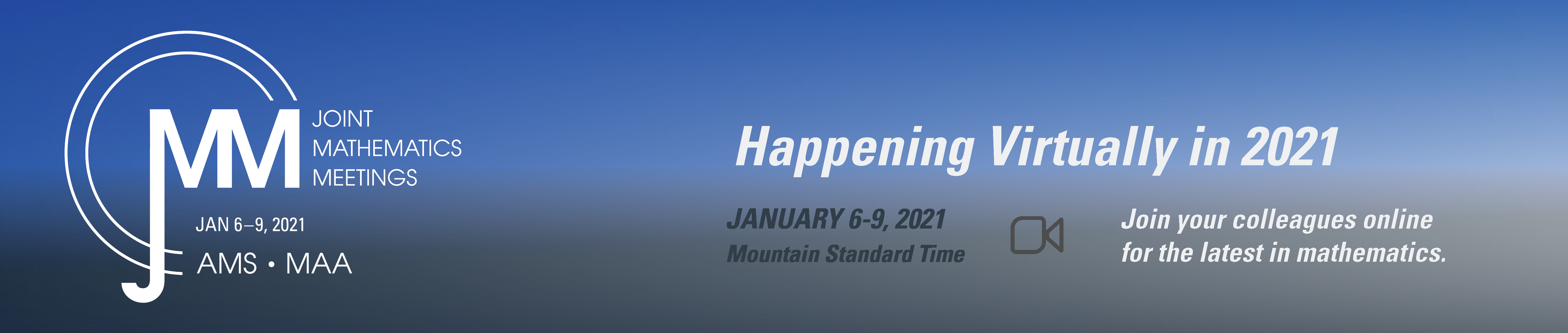
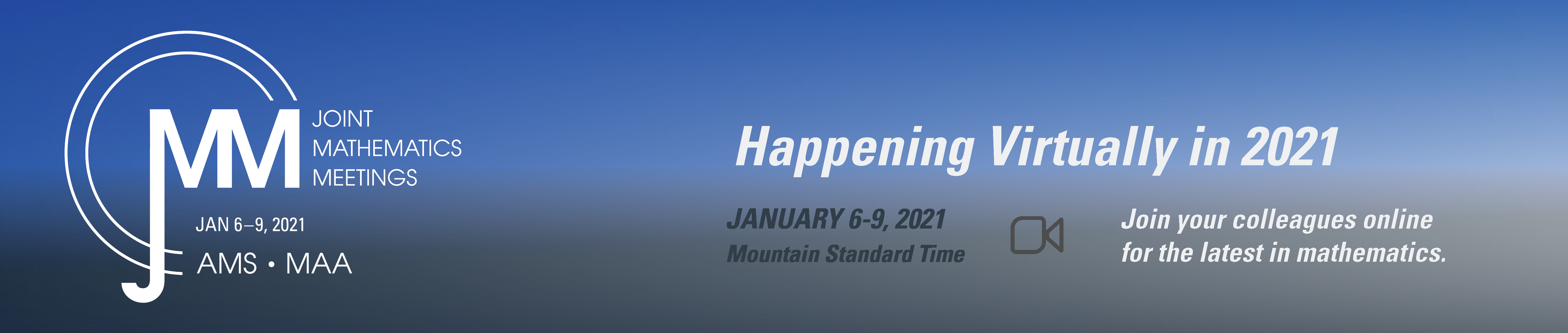
This meeting will be held in Mountain Standard Time (MST).
You are encouraged to test your access to the meeting by logging in as soon as possible and so that you can easily access the meeting when it starts. Also, feel free to check out other pages.
You can view the schedule of the sessions and the talks now but the links to their Zoom rooms will not appear until the first day of the meeting. Please note that some portions of the Meeting Platform will only display content when those sessions are active.
Please be aware that some pages may still be under construction; however, they will all be completed by the first day of the meeting.
To sign in, click on “Sign In” on the navigation bar to the left of the page. Use your AMS web account, which is the email address and password that you used to register for the meeting. Once you log in, you should be able to access the personal scheduler.
You may choose to opt-out of appearing on the list of registrants. This link will bring you to your profile page after you have signed onto the Platform.
Please email mmsb@ams.org if you should need any assistance.