Miscellaneous Information
Audio-Visual Equipment
This meeting is being planned as an in-person meeting.
Special Sessions and Contributed Papers sessions will contain a screen and an LCD projector. Computers, blackboards, white boards, and transparency projectors will not be available.
Session rooms may include public Wi-Fi. The larger session rooms will contain audio elements, including microphones and speakers. Session rooms will not include a direct box for audio files. If your presentation includes video and/or audio, please contact Heather Butler. Any presenters using a MAC laptop will be required to bring the proper adapter(s). If you are not sure which adapter your laptop needs, please consult through this link. Rooms will contain a HDMI connection at the podium, so a Mini-Display Port to HDMI or USB-Type C to HDMI will be needed. If any videos are shown, the link must be correctly embedded in the PowerPoint file and tested prior to speaking. Any videos that reside on an individual's laptop and are not embedded in the PowerPoint, those files must be included on their USB drive and tested prior to speaking. This method is not preferred, as the video is likely to lag. Transparency projectors cannot be provided as part of the standard audio-visual setup in any room.
Invited Talks that will take place in the main Invited Address Rooms will contain a lectern, PC Laptop with Microsoft Office Suite, wireless microphone, wireless slide advancer (aka clicker) with laser pointer, and an LCD projector for projecting presentation slides onto two large stage flanking screens. This image will be mirrored on all screens. Any presenters using a MAC laptop will be required to provide the proper adaptor(s). If you are not sure what adapter your laptop needs, please consult through this link. Rooms will contain a HDMI connection at the podium, so a Mini-Display Port to HDMI or USB-Type C to HDMI will be needed. If any videos are shown, the link must be correctly embedded in the PowerPoint file and tested prior to speaking. Any videos that reside on an individual's laptop and are not embedded in the PowerPoint, those files must be included on their USB drive and tested prior to speaking. This method is not preferred, as the video is likely to lag. Transparency projectors cannot be provided as part of the standard audio-visual setup in any room.
Any requests for additional equipment should have been sent to mtgs-requests@ams.org and received no later than September 20. Requests for additional equipment made at the meeting most likely cannot be granted because of budgetary restrictions and time constraints; however, we will accommodate you as much as possible.
At the meeting
For AV inquiries at the meeting, participants should contact the Encore techs or visit the Encore AV Tech tables in the Seattle Convention Center (SCC). The AV/Exhibitor Registration/General Assistance Desk in the 4th Floor Atrium can relay messages if needed, however, addressing concerns directly with Encore is more efficient. Please note that dongles (adapters) will not be signed out at the Registration Desk this year. Attendees are encouraged to bring their own, as stated above, If necessary, Encore can provide them and will manage their distribution.
Encore AV Tech Tables will be located in the following locations.
- Level 2: Two tech tables; one located near Room 204 and the other near Rooms 2A & 2B.
- Level 3: Three tech tables; one located near Rooms 307 & 308 another near Rooms 305 & 306 and one near Rooms 3A & 3B.
- Level 4: One tech table located near Room 4C-4.
- Level 6: Three tech tables; one located near Room 619 one near 608 and one near 607.
- Skagit Lower Level: One tech table located near Room 2.
- Yakima: One tech table located at the base of Skagit/Yakima escalator.
- Chelan Level 2: One tech table located near Room 5.
- Tahoma Level 3: One tech table located near Room 3.
At the Sheraton Grand Seattle, rooms with AV setups include Sheraton branded cards with a “Floor Phone” number to call for tech support.
If additional information or clarification is needed, please contact Heather Butler.
Information Distribution
A table is set up in the exhibit area for dissemination of general information of possible interest to the members and for the dissemination of information of a mathematical nature not promoting a product or program for sale. Information must be approved by the AMS Interim Director of External Affairs prior to being placed on this table.
If a person or group wishes to display information of a mathematical nature promoting a product or program for sale, they may do so in the exhibit area at the JMM Community Bookstore for a fee of US$53 (posters are slightly higher) per item. Please contact the Senior Meetings Specialist at mmsb@ams.org for further details.
Local Information
Please see the microsite that Visit Seattle created for the Joint Mathematics Meetings.
Telephone Messages
It will be possible to leave a message for any registered participant at the meetings registration desk from January 3 through 6 during the hours that the desk is open. Staff will try to locate a participant in the event of an emergency. The telephone number of the desk is 401-455-4010, but it will only be active while during the days of the meeting.
Wi-Fi
The Seattle Convention Center has complimentary Wi-Fi access in public areas and most, but not all meeting spaces. Participants should be aware that complimentary wireless internet access will also be available in specific, designated areas of the Convention Center.
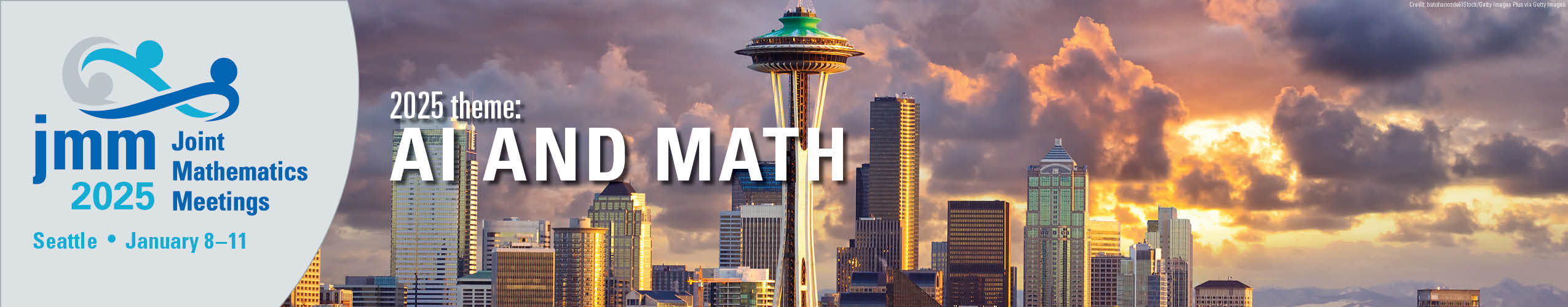
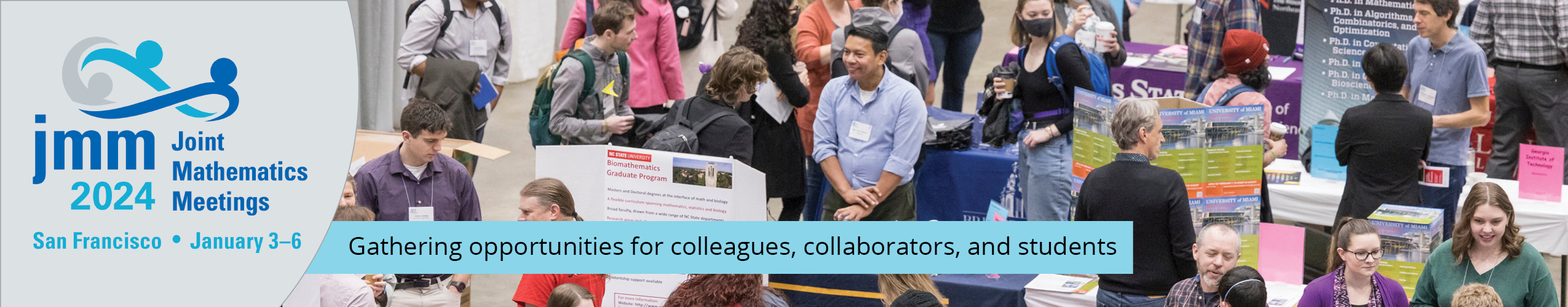
 View on X
View on X View on YouTube
View on YouTube